This article describes the steps necessary to import Method Analyte Groups (MAGs) from the RT_MTH_ANL_GROUP table into an SPM Contract.
1. Select Contracts from the Plan group on the Plan ribbon to open the SPM Contracts window.
2.Select an existing destination contract, or create a new one.
3.Select the Method Analyte Groups tab.
4.Click RT Import.
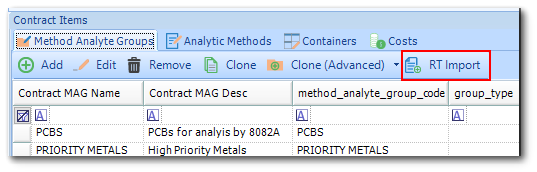
A new window will open listing available MAGs from the RT table.
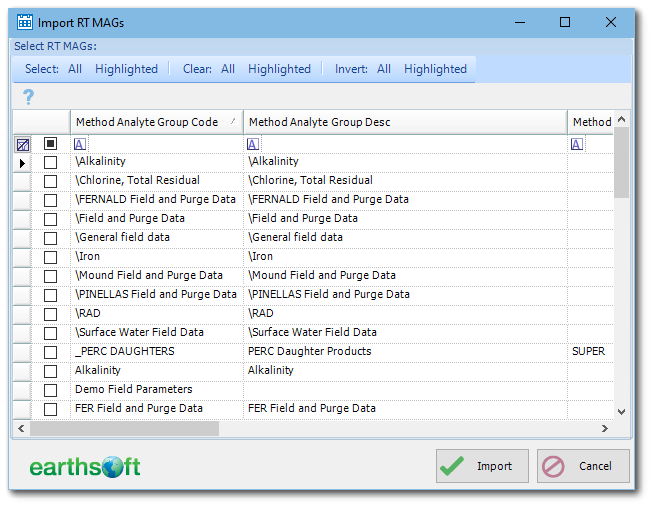
5.Select the desired MAGs to import.
6.Click Import.
Notes: •Only RT MAGs with members can be imported. If RT MAG containing no members is selected, SPM will display the information message and skip import of the zero-member MAG. •If a Contract MAG already exists for a given MAG, it will be denoted by having a 'Y' value in the 'In Contract' column. Any RT contract selected for import will be created independently from existing Contract MAGs, resulting in duplication. •All members of selected RT MAGs are imported into Contract MAG. Members can be adjusted by editing imported Contract MAGs. |