This article describes the steps necessary to import analytical methods from the RT_ANALYTIC_METHOD table into an SPM Contract.
1.Select Contracts from the Plan group on the Plan ribbon to open the SPM Contracts window.
2.Select an existing destination contract, or create a new one.
3.Select the Analytic Methods tab.
4.Click RT Import.
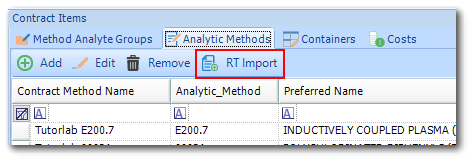
A new window will open listing available analytical methods from the RT table.
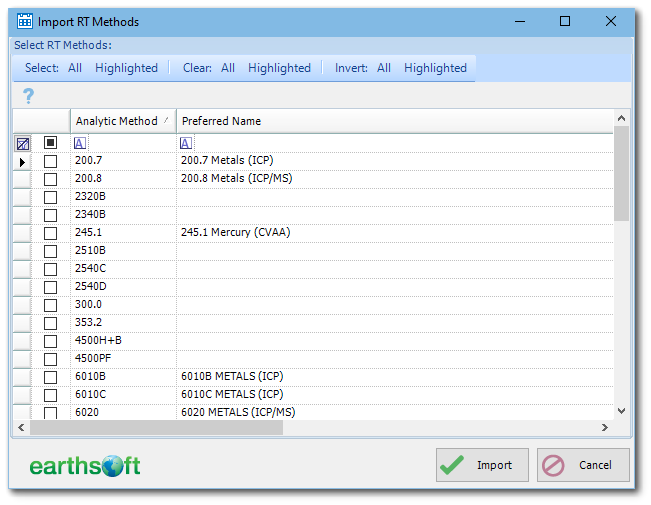
5.Select the desired Analytical Methods to import.
6.Click Import.
Note: If a Contract Method for a given RT Method already exists, it will be denoted by having a 'Y' value in the 'In Contract' column. Any RT Methods selected for import will be created independently from existing Contract Method. The same method may be imported multiple times and used to address different contract requirements. |