The following article explains the steps necessary to import containers from the RT_SPM_CONTAINER table into an SPM Contract.
1.Select Contracts from the Plan group on the Plan ribbon to open the SPM Contracts window.
2.Select an existing destination contract, or create a new one.
3.Select the Containers tab.
4.Click RT Import.
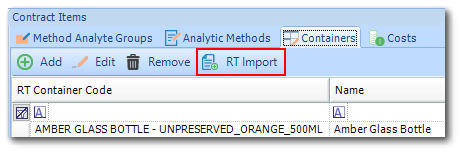
A new window will open listing available containers from the RT table.
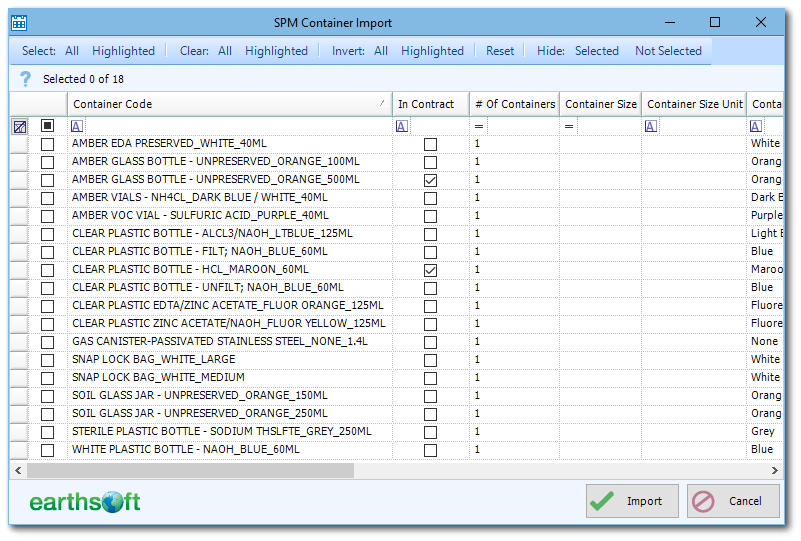
5.Select the desired containers to import.
6.Click Import button.
Note: If a container listed in the SPM Container import window has already been imported into this Contract, its "In Contract" column will be checked. Selecting this kind of container for import again will resulting in duplication of that container type in the list of Contract Containers. |