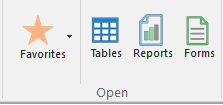
The EQuIS Professional Favorites menu allows you to open favorite items. |
|
The EQuIS Professional Tables menu allows you to open and review the different tables within the EQuIS Database such as DT_FACILITY. |
|
The EQuIS Professional Report menu allows you to open and review different reports in the EQuIS Database as well as active reports and report *.dll files found in the EQuIS Professional installation directory. As of EQuIS Version 6.4, the Reports open dialog window only includes folders (groups) if they include report members (specified in RT_GROUP_MEMBER). |
|
The EQuIS Professional Forms menu allows you to open and review the different forms available in EQuIS Professional such as the Facility Form for creating a new facility. |