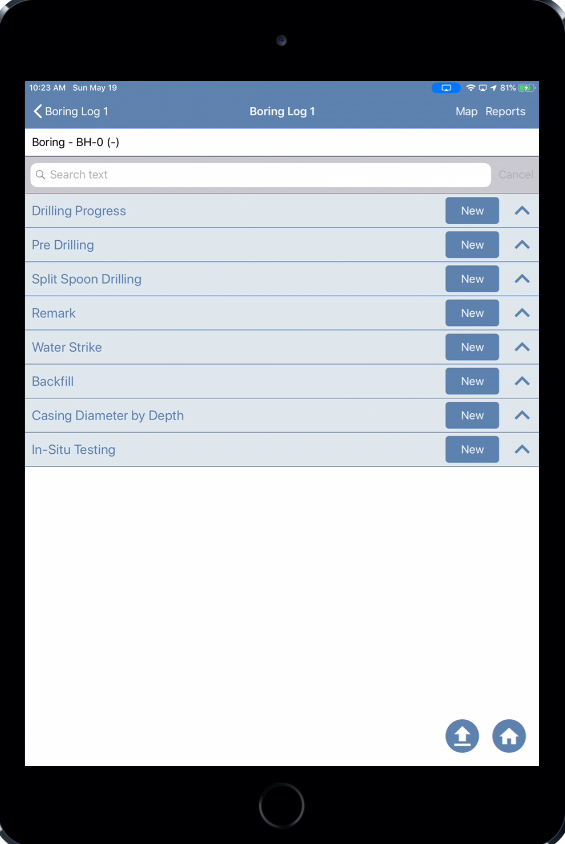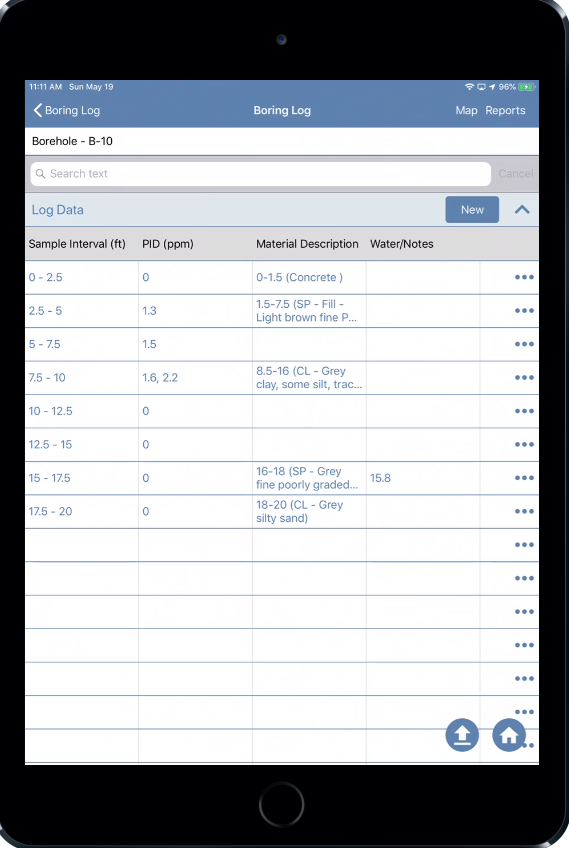The Geotechnical Module, in conjunction with EQuIS Collect, provides a complete data management workflow from field data collection to automatically receiving the field data graphically on boring logs, both in the field and in the office. The Collect Boring Log template is based on the gINT standard US Data Template and is available for download in the EQuIS Collect Templates folder on the Downloads Dashboard on the EarthSoft Community Center.
The Collect Boring Log template can be uploaded in the Template Designer page of Collect Enterprise. For all fields and formulas in the form template to be operational, the database must have the Geotechnical Schema and the Geotechnical Format needs to be uploaded to the database (see the Adding or Modifying Enterprise EDD Formats article for setup details).
As with all Collect templates, the Boring Log template can be customized. See the Collect Enterprise documentation for more details on using the Template Designer to customize the Collect Boring Log template.
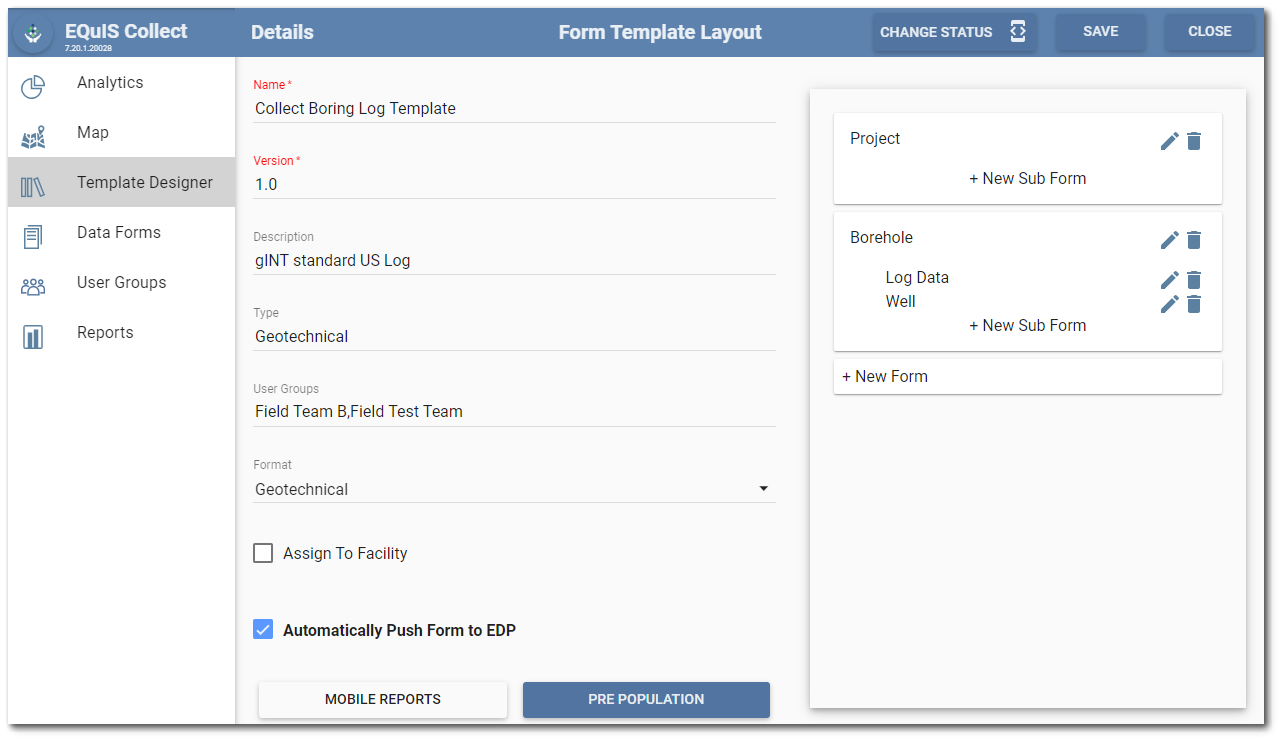
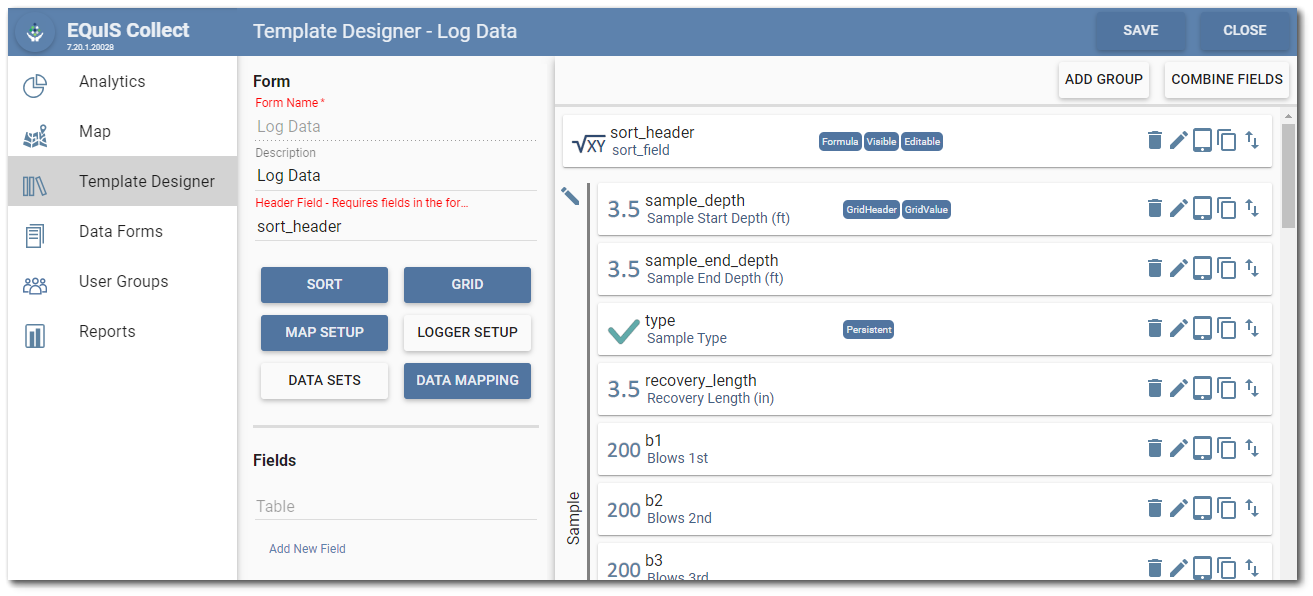
Examples of the Collect Boring Log form on the Collect Mobile app are provided below.