•Name a Caption of a Report Parameter
Name a Report
For any type of report (e.g. class or database function/procedure), ST_REPORT.REPORT_NAME should not end with text identical to any standard EarthSoft report names.
Warning: SQL commands (e.g. 'UPDATE', 'DELETE') should not be included in the name of the user report, as they will cause an "Unsafe SQL" error. |
For example, if a custom database function report is named v54.JOHN_analytical_results, it may not function as expected when a report named v54.analytical_results already exists in the database. The two reports should not have the identical ending text of analytical_results. Instead, the new report may be named v54.analytical_results_JOHN or v54.JOHN_anylt_rslts to avoid any problems.
The new report name endings should differ from existing EarthSoft reports because, when running reports, EQuIS will search all the published reports for the name of the standard report used (e.g. %analytical_results). If multiple records are found with the standard report suffix in REPORT_NAME, EQuIS will use the one with the latest REPORT_ID.
Name a Report Parameter
The name of a new parameter for a given report (e.g. class report or database function/procedure) should not end with text identical to any existing parameter name within that report. For example, a new report parameter should not be named stats_start_date if a parameter named as start_date already exists for that report. If this parameter naming is needed for any reason, avoid using the FindParameter method in the report.
The Create Custom SQL Function Report from EarthSoft Standard and Create Custom SQL Query Report as .NET Classes help articles are good references.
Name a Caption of a Report Parameter
A parameter of a report is created with key, caption and other attributes. The caption, also called a parameter tree node, is what is seen in the report user interface and is defined at ST_REPORT_PARAMETER.CAPTION.
A single value parameter node should not have multiple values. For example, the caption of a parameter is "Result\Non-Detect Multiplier:" and it is a text value parameter as shown in Figure 1.
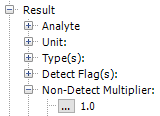
Figure 1. A Single Value Node
This single value node should not have another parameter added under it, such as the parameter named "Result\Non-Detect Multiplier:\Non-Detect Multiplier to Report_Result_Value Only" shown in Figure 2.
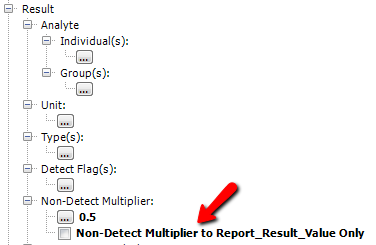
Figure 2. Parameter Coding Not Recommended
Note that the coding that is not recommended works in EQuIS Professional, but not in EQuIS Enterprise. This issue may be fixed in the future.