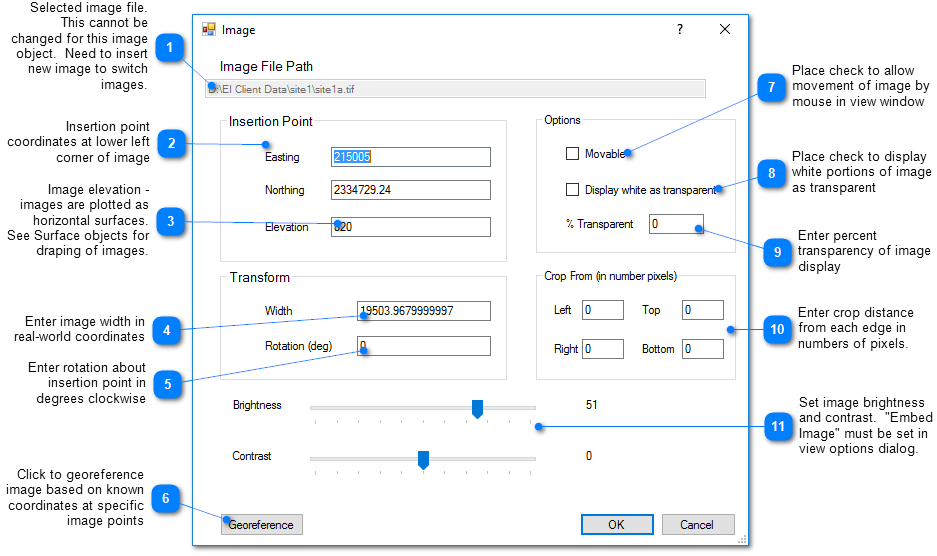Images are typically inserted to serve as high-resolution sitemaps. To insert an image, select Insert> Image from the main menu and select the image file from the dialog box. All of the most common image file formats are supported, which includes PNG, GIF, BMP, TIF and JPG.
Some image files are provided with an accompanying world coordinate file, which locates and scales the image in a consistent real-world coordinate system. The world file must reside in the same folder as the image file and have the same file name, with a modified file extension. Files with TWF, JGW, PGW, and BPW extensions are world files associated with TIF, JPG, PNG, and BMP image files, respectively.
Once inserted, the image can be moved, rotated and scaled. Double click the image in the viewer or the file name from the Plot Control tree to open the Image dialog box. Enter the desired properties in the dialog box to move, rotate or scale the image. Check the Moveable box to allow the image to be moveable by selecting and dragging an image using a mouse. Click OK to save any changes.
Note: Images inserted into a boring log cannot be dragged to the footer area. Use the Easting and Northing Insertion Points to put the image in the desired location. |
The article Georeference Image explains how to georeference an image.