•Applying Excel Templates to Exports
Users can export the results of a grid report, e.g. Analytical Results II (ARII), to an Excel file by clicking on the "Send to Microsoft Excel" button as shown below:
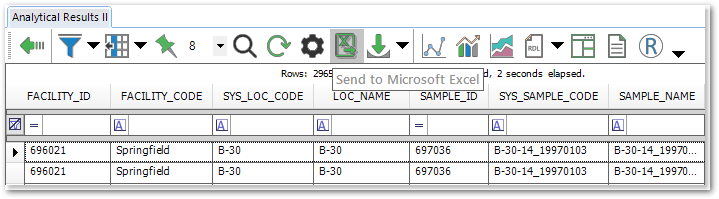
Warning: In some cases, using a single "custom" filter on a column can also lead to an export that is incomplete. Specifically, if a custom filter includes a condition based on another field in the table, then the filtered results may not be exported in their entirety. There may be additional conditions that lead to this behavior as well. At this time, we advise against using custom filters prior to exporting. Instead, data can be filtered within Excel. |
The exported result Excel file contains two worksheets: the Sheet1 tab for results, and the Parameters tab for the used parameters in generating the results.
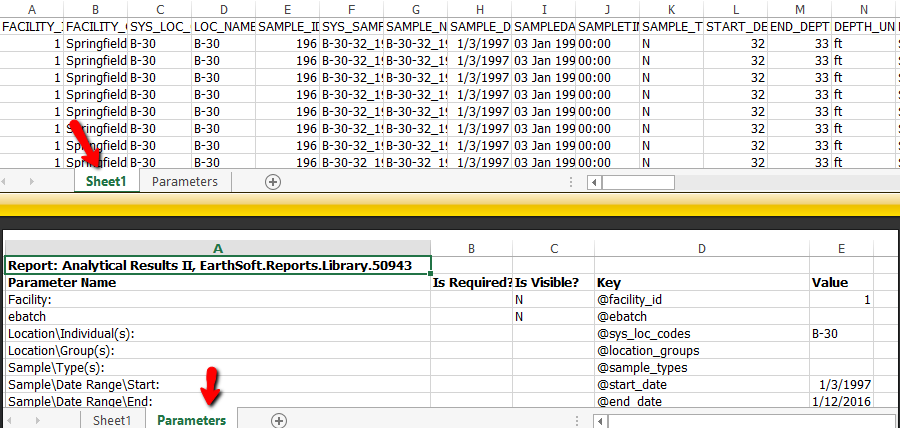
Note: The used parameters of the Parameters tab can be loaded to the report generating the results or the reports containing all or some of the used parameters (e.g. loading the Parameters tab of a result Excel file of ALEII into ARII etc.). |
Applying Excel Templates to Exports
Any published report or saved user report can be configured to export to Excel in an Excel template by using the following steps:
1.Upload the template file into the DT_FILE table using the Docs and Photos Form.
2.Once the file is in DT_FILE, copy the FILE_NAME of the file you just uploaded.
3.a) For published reports, open ST_REPORT, and filter on the DISPLAY_NAME to find the record for the report you wish to apply the template to. Then, paste the FILE_NAME from DT_FILE into the XLT field in ST_REPORT.
b) For saved user reports, open ST_USER_REPORT, and filter on the DISPLAY_NAME to find the record for the user report you wish to apply the template to. Then, paste the FILE_NAME from DT_FILE into the XLT field in ST_USER_REPORT.