This article provides the steps to download a template and upload it to another database with Collect Enterprise.
1.On the Template Designer page, click on the Preview ![]() button for the template to be downloaded.
button for the template to be downloaded.
![]()
2.The Form Templates Preview window will open. Click the Download button to download the form as a zip file (e.g., [Form Template Name].zip). Save the file to the desired directory. Unblock the file (see Unblock Downloaded Files article).
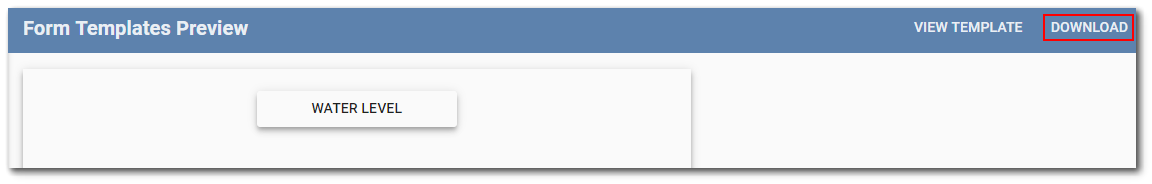
3.Log in to a different database and choose a Collect dashboard.
4.On the Template Designer page, click the New Form Template button.
5.Select Upload Form Template.
6.Browse to the zip file downloaded in Step 2 and click the Upload button.
Note: Form Templates can also be downloaded from the EarthSoft Community Center (ECC) EQuIS Collect Form Library. More information can be found in the EQuIS Form Library article. |
|---|