Enterprise users connecting to Professional may be authenticated with OpenID.
When configured, a "Sign in with OpenID" button is visible on the login screen after entering the Server Name (Server Type = Enterprise).
Click Sign in with OpenID.
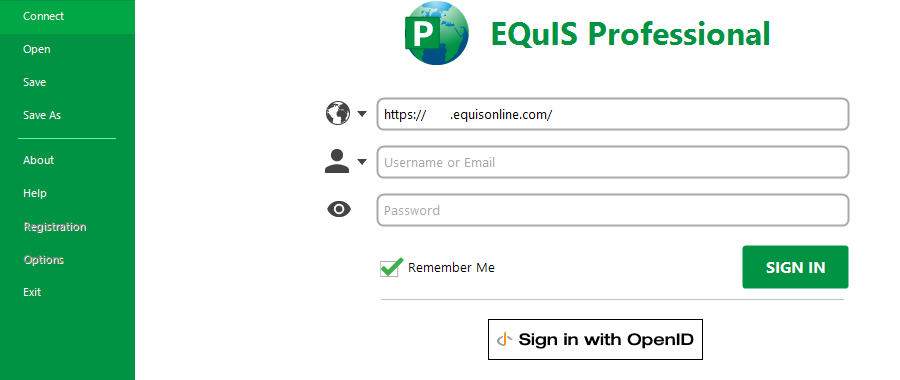
A new login prompt opens to authenticate with OpenID.
Note: In order to use PingID with the Sign in with OpenID option, users will need to add to the Windows Registry at HKEY_CURRENT_USER\SOFTWARE\Microsoft\Internet Explorer\Main\FeatureControl\FEATURE_BROWSER_EMULATION Add a new DWord: "EQuIS.exe" hex value: "00002af9". |
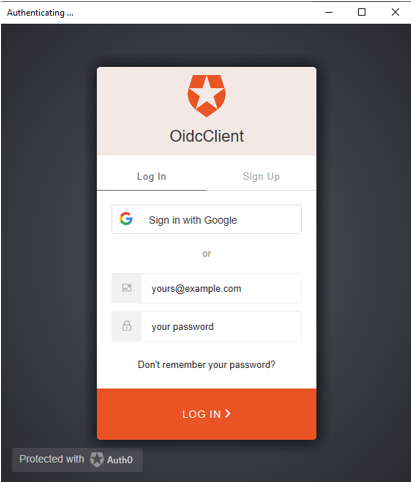
Enter the Email and Password for the OpenID account
The user is directed back to Professional as an authenticated user.
Users will be signed out of OpenID after disconnecting in Professional.