EQuIS software uses culture settings to determine things such as date formats, number decimal separators, and language. When EQuIS first starts, it will determine the current culture by looking for the designated culture name as follows, listed in order of precedence:
1.Run line command parameter
2.AppSetting in the application configuration file
3.System environment variable
4.Internet Browser's Languages setting
5.Regional culture setting of the operating system
A list of culture names can be found here. EQuIS supports English, Portuguese, Spanish, French, and German languages, but not all regional variations (e.g., Spanish - Latin America).
Run Line Command Parameter
The culture can be set for EQuIS products with a command line parameter "culture". The following example tells the workflow service to run in German regardless of other operating system settings:
EarthSoft.Workflow.Service.exe -culture DE
AppSetting
If no culture was specified using a run line command parameter, then EQuIS will check the appSetting section of the application configuration file (e.g., EarthSoft.Workflow.Service.exe.config). To explicitly set the culture in the <appSettings> section, add key = "culture" and set the value to the desired culture. The example provided below set the culture for English (United Kingdom):
<appSettings>
<add key="culture" value="en-GB" />
</appSettings>
System Environment Variable
If no culture was specified by command line or in the application configuration file, then EQuIS will check the system environment variable named APPSETTINGS_CULTURE.
For example, if you are running EQuIS Enterprise in a Microsoft Azure App Service, you may want to control the culture of the workflow service (aka WebJob). To do so, add an entry named “CULTURE” to the Application Settings on the Configuration page of the app service that is running the Enterprise Workflow Service web job. The Value should be the desired culture name.
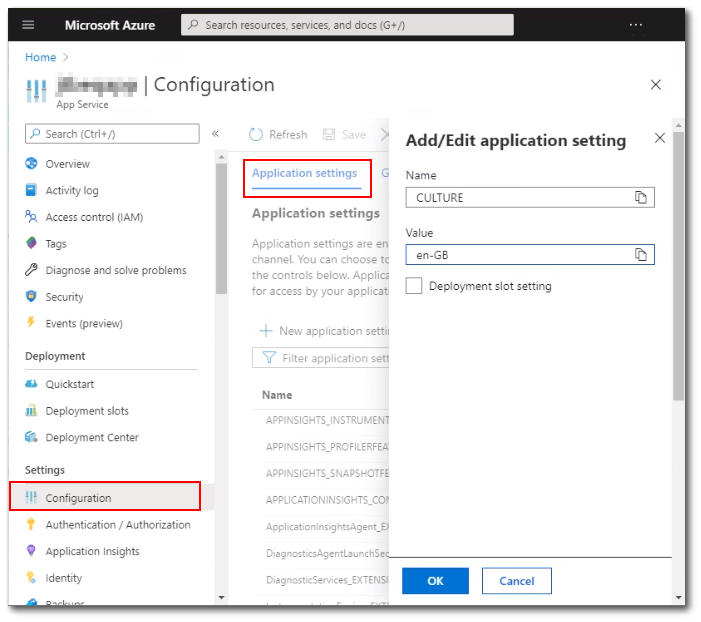
Internet Browser Language Setting
If no culture has been specified using the previous methods, then EQuIS will use the language specified in the Internet Browser's Languages setting.
Some date fields in the interface of EQuIS Enterprise 7 will use an international date format (yyyy-mm-dd). Others, such as setting start and end dates in the Report Parameter Editor, will use the date format dictated by the browser's language/culture setting. Set the desired language to the top of the list of languages found in the following locations of supported browsers:
•Google Chrome: Settings > Advanced > Language > Other languages
•Mozilla Firefox: Tools > Options > Language and Appearance > Choose your preferred language for displaying pages
•Microsoft Edge: See instructions here.
Example: Setting en-GB to the top of the list will cause Enterprise to expect and handle dates in dd/mm/yyyy format.
Regional Setting
If no culture has been specified using the previous methods, then EQuIS will use the regional culture setting of the operating system (Control Panel ... Region and Language). For desktop EQuIS applications, the regional settings pertain to the operating system of the computer the user is logged into. For Enterprise applications, the regional settings pertain to the operating system hosting those applications.