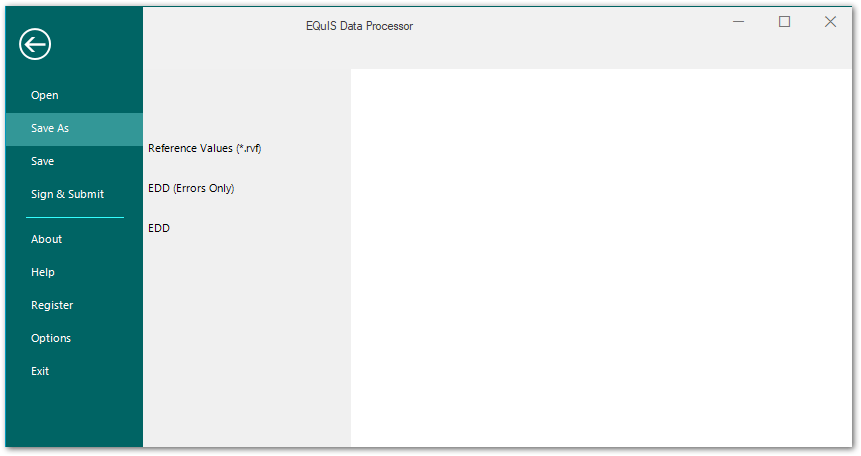The Save As screen from the EDP Application menu backstage allows the user to save:
•Reference value file (*.rvf) – This file may be used in Standalone EDP. See Loading Reference Values in Standalone EDP.
•EDD (Errors only)
•EDD – The currently loaded EDD under a different file name or extension. To save the current EDD under the same name and extension, use Save.
To save the file:
1.Select one of the above options.
2.Enter the file name.
3.Select a file extension.