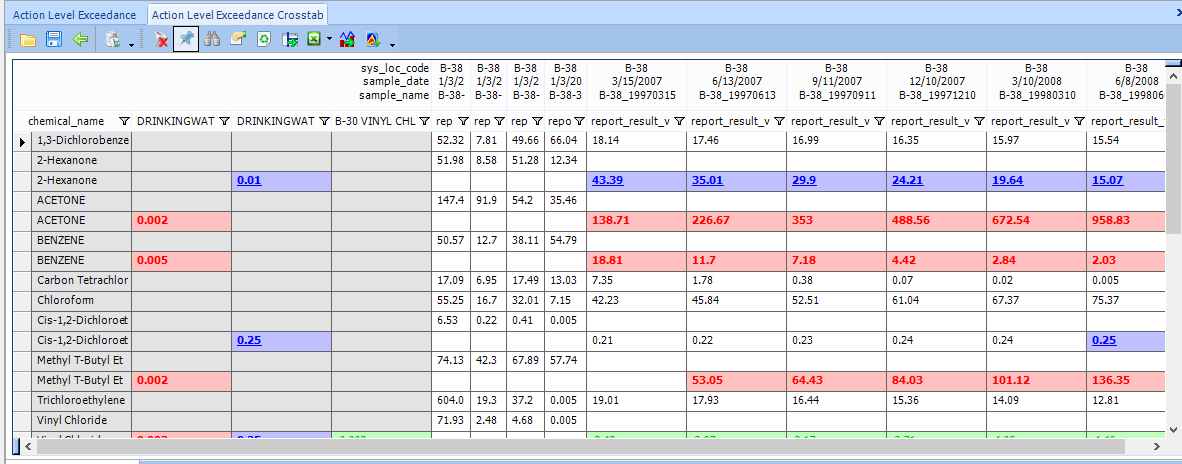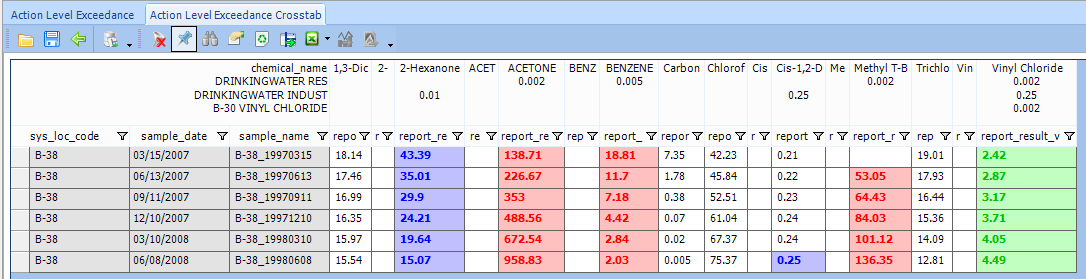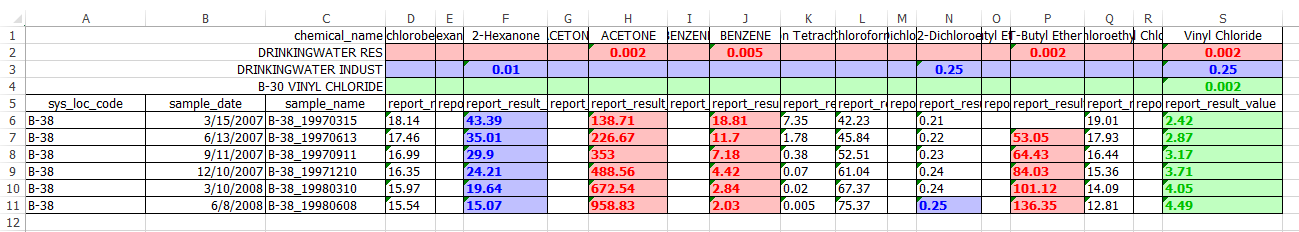For general formatting information, click here.
When creating a crosstab for action level exceedances, in addition to standard display options: bold, italic, or underline, headers and tabbed data can be set for colors using the Exceedance (custom) option. The custom option allows background (cell) and foreground (characters) colors to be set. Exceedance (custom) settings can be done either for exceedance row headers or for exceedance column headers. For row headers set with colors, when the "create the crosstab" is clicked, both the row headers and the tabbed data cells that do exceed are colored. The cell colors match the exceedance row header color it exceeded. For column headers set with colors, when the "create the crosstab" is clicked, the tabbed data cells that do exceed are colored, but the column headers are not. The colored column headers are produced when the crosstab is exported to Excel. In the Excel output, both the column headers and the tabbed data cells that do exceed are colored. The cell colors match the exceedance column header color it exceeded.
An example of row header exceedances with colors set using the Exceedance (custom) display option is shown below:
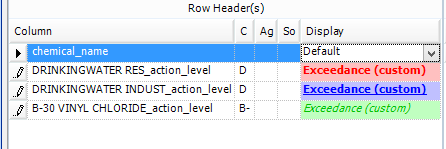
The crosstab output using the row header exceedances settings above is shown below:
An example of column header exceedances with colors set using the Exceedance (custom) display option is shown below:
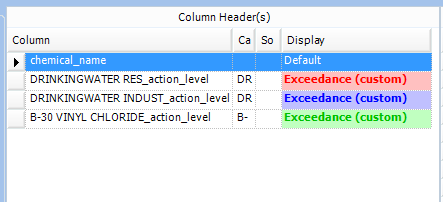
The crosstab output using column header exceedances settings above is shown here:
The crosstab output above exported to Excel with colored column header exceedances is shown here: